The information on the jobs list is organized under tabs, and is accessed from the Jobs page. Some jobs may be listed under more than one tab. The security roles assigned to your user profile will determine which of these tabs you can see. The following information is categorized under the topics of junior staff (limited access) and senior staff (full access).
Junior staff
Jobs - View My Jobs

| My Ordered Jobs |
These are jobs that you have been allocated to AND that have been moved to your priority list.
|
| Jobs Assigned to Me |
Every time you are allocated to a job OR you are made responsible for a job, the job is added to this list.
|
| Jobs I Worked On | All open jobs that you have entered time against, as an allocated or unallocated resource. |
Senior staff
Jobs - View All Jobs
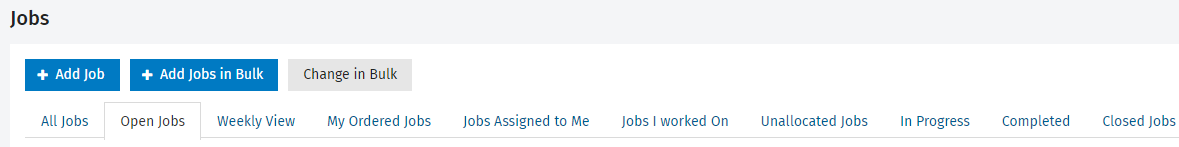
| All Jobs | All jobs in Practice Manager, whether open or closed. Closed jobs are shown with a line through them. |
| Open Jobs | Jobs that staff members have started working on, they are not closed. |
| Weekly View | View open jobs with a target end date in that week. You can filter the list of jobs displayed by Resource, Job Status, Job Type, Job Owner, Contact Partner and Contact Manager (the same filters that are in the 5 Day View tab in the Jobs Due report). |
| My Ordered Jobs | Same as Junior Staff. |
| Jobs Assigned to Me | Same as Junior Staff. |
| Jobs I Worked On | Same as Junior Staff. |
| Unallocated Jobs | Jobs that have no resources allocated to them. |
| In Progress | Jobs that are currently being worked on, and have a blue job status. |
| Completed | Jobs that staff members have completed, and have a green job status. |
| Closed Jobs | Jobs that have been closed, due to being completed and invoiced or cancelled. You cannot delete a job, any unwanted jobs have to be closed. |